Rendering
This section is where the render is customized and performed. You can also simulate an animation here.
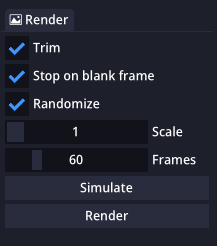
| Property | Description |
|---|---|
| Trim | Trims the final animation in order to get a smaller file size. |
| Stop on blank frame | Stops the rendering process if one of the animation frames is completely blank. It is recommended to leave it disabled if not needed, as the rendering process will be much faster. |
| Randomize | Randomizes each rendered animation. If disabled, an option to set the random seed will be available. |
| Scale | Scale will zoom the canvas and scale it down giving it a pixelated look. The canvas size is divided by the scale so the higher the scale value, the smaller the rendered animation will be. |
| Frames | The amount of frames that the rendering process will last. 60 frames is 1 second. |
| Simulate | Simulates the animation from the start point. Useful for animations using fluids, particles or burst dynamic animations. |
| Render | Starts the rendering process. |
Rendering Problems
If a problem that prevents the animation for looping is detected, a popup will be shown that gives the user the option to force render the animation, or to try and fix the problems automatically.
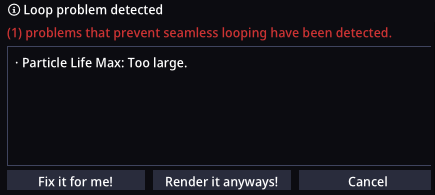
| Property | Description |
|---|---|
| Fix it for me! | It will try to fix the problem that is impeding the seamless loop to be rendered automatically. |
| Render it anyways! | It will render the animation skipping any problems. |