Images
In SpriteMancer you will be able to animate your images by using different effects and using the included dynamic animation system.

Toolkit
Properties
All Images have some basic properties so they can be setup before applying any animation or effects.
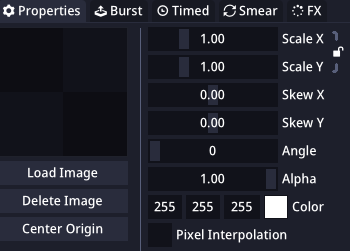
| Property | Description |
|---|---|
| Scale X | Defines the scale of the image in the horizontal axis. |
| Scale Y | Defines the scale of the image in the vertical axis. |
| Skew X | Defines the skew of the image in the horizontal axis. |
| Skew Y | Defines the skew of the image in the vertical axis. |
| Angle | Defines the rotation of the image. |
| Alpha | Defines the alpha/opacity of the image. |
| Color | Applies a color tint over the image. |
| Pixel Interpolation/Linear Interpolation | If enabled the image will be drawn applying Linear Interpolation which makes the image softer. Generally, you only want this to be enabled when working with non Pixel Art. |
| Load Image | Loads an image file into the Image element. (see Supported Formats) |
| Delete Image | Removes a previously loaded image from memory. |
| Center Origin | Center the origin of the image file. |