Emitters
Emitters are the containers of particles, and the ones in charge of creating particles. Emitters have different properties to change how particles are created.
Properties
Here is where the basic properties of an Emitter are set. These include the amount of particles created at any time, the shape and distribution, and the different modes the Emitter can use.
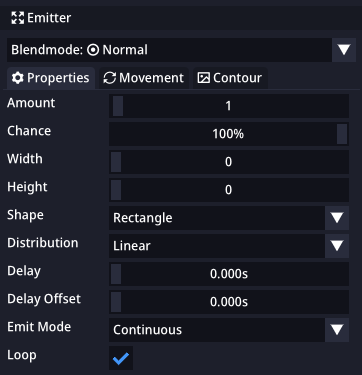
| Property | Description |
|---|---|
| Amount | Defines the amount of particles that will be spawned each frame. |
| Chance | The chance for the emitter to spawn particles this frame. For example: If amount is set to 100 and chance is set to 50% there will be a 50% chance that 100 particles will be spawned this frame. |
| Width | The width of the region around the origin point that particles will spawn. |
| Height | The height of the region around the origin point that particles will spawn. |
| Shape | The shape of the emitter region defined above. The options are: Rectangle, Ellipse, Diamond and Line. |
| Distribution | The distribution of the particles spawned in the emitter region defined above. The options are: Linear, Gaussian, Inverse Gaussian. |
| Delay | The amount of time that has to pass before the emitter can spawn particles again. |
| Delay Offset | Offsets the delay by this time. This allows to create chain reactions for some effects, like fireworks. |
| Emit Mode | Emit mode defines how the particles are created in this emitter. Continuous makes particles spawn each frame. Burst creates a given number of particles before the emitter stops creating more particles. |
| Loop (Emit Mode = Continuous) | If Emit Mode is set to Continuous this option will be available. If Loop is checked, SpriteMancer will try to create a seamless loop when rendering this particle. |
| Burst (Emit Mode = Burst) | If Emit Mode is set to Burst this option will be available. Defines the number of particles that will be created before the emitter stops creating new ones. |
Movement
Moving the emitter overtime is an easy way to create certain effects, like a "Now loading" animation.

| Property | Description |
|---|---|
| Circle | Moves the emitter position over time creating a Circular shape. |
| Horizontal | Moves the emitter position over time from Left to Right. |
| Vertical | Moves the emitter position over time from Top to Bottom. |
Contour
Contours are an easy way to create certain effects that you want to apply to an image, but only to the outer edge. SpriteMancer will analyze the given image to find the contour and particles will be created along the edge of the contour.
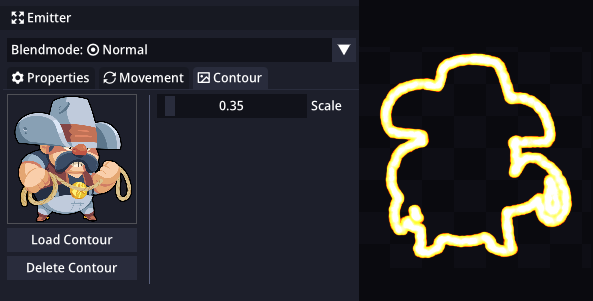
| Property | Description |
|---|---|
| Scale | Scales the contour region. |
| Load Contour | Loads an image to be processed and used as the contour region. |
| Delete Contour | Removes the current contour from memory. |