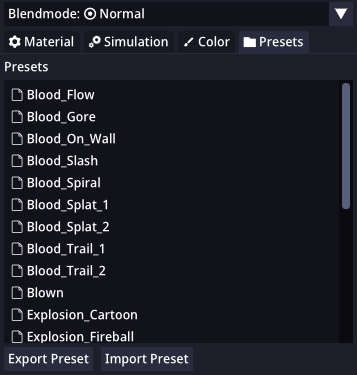Fluids
Fluids is a SpriteMancer feature that simulates fluid pressure to create multiple effects like smoke, fires or explosions.
Material
The material is an image used to create the fluid. In most cases you will want to use the default image, but different images can be added to create all kind of effects.
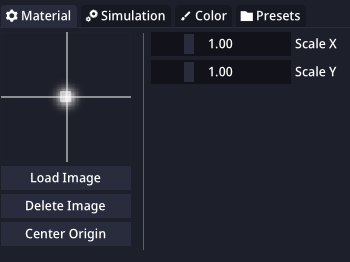
| Property | Description |
|---|---|
| Scale X | The horizontal scale of the material image. |
| Scale Y | The vertical scale of the material image. |
| Load Image | Loads an image to be used as a material. Only .png allowed at the moment |
| Delete Image | Deletes the current image material and reverts back to default one. |
| Center Origin | Centers the origin point of the image. |
Simulation
In this section there are all the properties that change the fluid behavior.
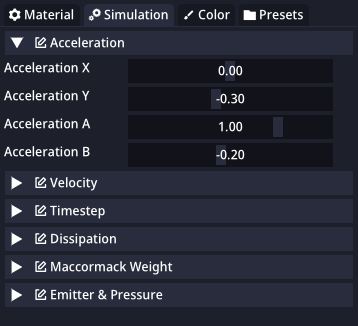
🔨 This section is under construction and will be expanded later, sorry!
Color
Fluids color is defined in this tab. The color ramp defines the colors that the fluid will be moving through.
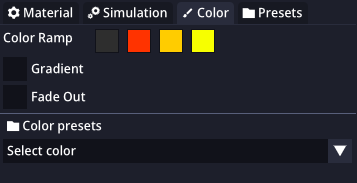
| Property | Description |
|---|---|
| Color Ramp | Defines the color ramp of the fluid. From outside to inside. |
| Gradient | If checked, the color ramp will use a gradient instead of solid colors. |
| Fade Out | If checked, the fluid will fade away instead of instantly disappearing. |
| Color Presets | You can choose between some color presets for quick editing |
Presets
In the presets section there are multiple already included presets to get a starting point for creating your effects.