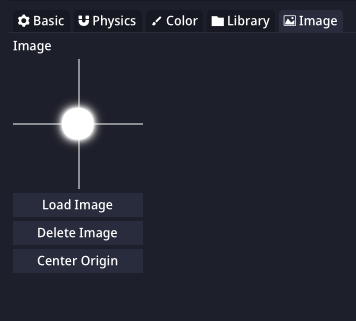Particles
Particles are little images that have properties like speed, rotation, color, etc. They are widely used in game's development to create different effect like impacts or miscellaneous ambience effects.
Particles need to be inside an Emitters that will be in charge of creating them.
General
| Property | Description |
|---|---|
| Min/Max | Sets the minimum and maximum values of the given property. |
| Increase | Modifies the value over time, it accepts positive and negative values. |
| Wiggle | Applies a sinusoidal wave to the value over time. |
Basic
Here is where the basic properties of the particles are set. These include movement, transform and chain emitting.
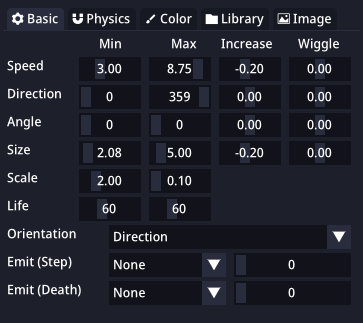
| Property | Description |
|---|---|
| Speed | Defines the speed of the particles. |
| Direction | Defines where the particles will be heading towards. |
| Angle | Defines where the particle sprite will be looking at. |
| Size | Defines the size of the particle. |
| Scale | Applies a multiplier to the size of the particle to allow non-uniform scaling. |
| Life | The amount of frames the particle will be active. |
| Orientation Mode | Defines the particle orientation mode, while in Angle mode the particles will face the direction defined in the Angle property. While in Direction mode the particles will face the direction defined by the Direction property. |
| Emit (Step) | Each frame the particle is alive, it will spawn another particle defined by this property. |
| Emit (Death) | When the particle's life reaches zero, it will spawn another particle defined by this property. |
Physics
This is where the physics of the particles are defined.
🔨 Physics are very basic at the moment, but they will be expanded in the near future with collisions and more.
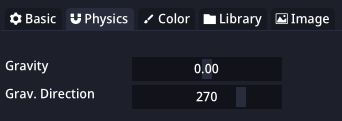
| Property | Description |
|---|---|
| Gravity | The amount of gravity applied to the particles. |
| Gravity Direction | The direction of the gravity applied to the particles. |
Color
This is where the particle colors are defined. There's also an included color preset library that can be used here.

| Property | Description |
|---|---|
| Color | Defines the color of the particle over time. |
| Alpha | Defines the alpha/opacity of the particle over time. |
| Additive | If checked, the particles that overlap inside the same emitter will have their colors added. |
| Color Presets | You can choose between some color presets for quick editing |
Library
Inside the library tab you will find a selection of 1000+ particle images already included in the app and ready to be freely used even commercially.
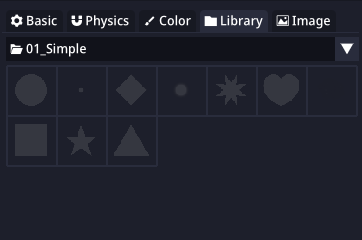
Image
In the image tab you can modify the origin point of the particle and also load your own images to be used by the particles.